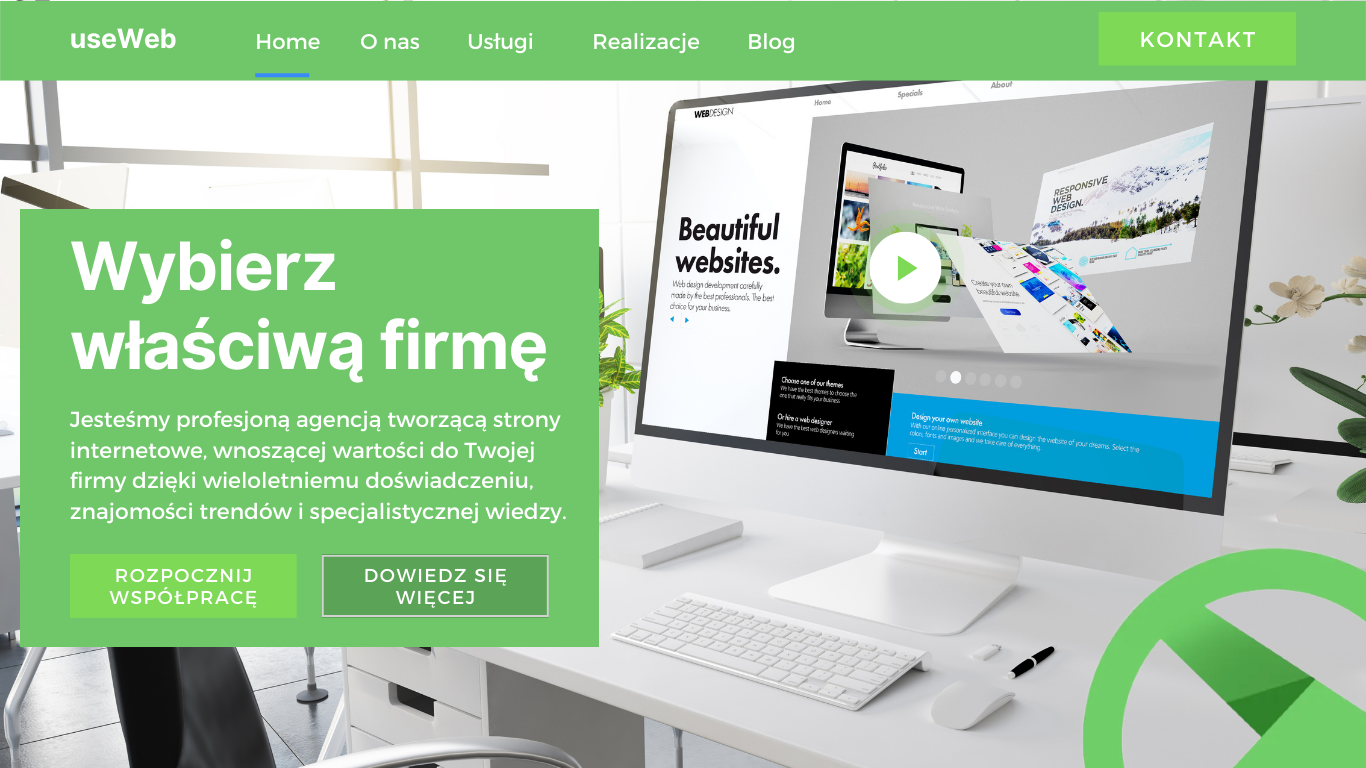Have you ever wondered how to turn your ideas into a profitable online store easily? In today’s digital age, having an e-commerce store is not just a trend but a necessity for many entrepreneurs.
WordPress, with its countless possibilities and plugins, has become a popular platform for creating online stores. However, building a store is only the beginning – the real challenge lies in optimizing it to maximize sales effectiveness and attract customers.
In this article, we’ll reveal how to effectively optimize your WordPress store, covering key aspects such as niche selection, payment configuration, and sales techniques. Get ready to uncover the secrets of successful online trading!
Introduction
Getting started with WooCommerce online stores can be an exciting stage in growing your business. WooCommerce is one of the most popular e-commerce platforms, offering flexibility and a wide range of store configuration options. From store design to order management – everything is intuitive and tailored to your needs.
Why Choose WooCommerce?
- Simple integration: A WooCommerce store can easily integrate with your WordPress-based website.
- Advanced features: From Google Analytics integration to advanced payment options like bank transfers.
- Flexibility: Regular updates on the actual store page allow adapting features to current needs.
WooCommerce also enables effective email marketing, one of the most effective methods of internet marketing. With tools like Google Page Speed Insights, you can ensure your online store runs quickly and efficiently. Setting up a WooCommerce store is straightforward, and ongoing care ensures it functions correctly. Whether you’re introducing new products or need help creating an online store policy, WooCommerce adapts to your needs.
Choosing the Right Niche for Your Online Store
Selecting the right niche for your online store is a key step in building your business success. With a defined niche, you can better target your audience, leading to more effective marketing efforts.
Steps to Choose a Niche:
- Identify your interests: Choose something you’re genuinely passionate about.
- Analyze the market: Check if there’s demand for your products using tools like Google Analytics.
- Study the competition: Observe existing stores in your potential niche and evaluate their strengths and weaknesses.
- Define your unique value: Discover what makes your products or services stand out.
- Consider your target audience: Understand the needs and desires of your customers.
Benefits of Choosing a Niche:
- Increased customer loyalty: Targeting a narrower audience helps build relationships.
- More effective marketing: Email marketing and other strategies can be more personalized.
The right niche is an investment in the future of your WooCommerce store.
Configuring Payment Systems
Configuring payment systems is a crucial element of any online store. With appropriately integrated solutions, your business can attract more customers and increase sales. WooCommerce, as one of the most popular platforms, offers easy configuration with many payment methods, including bank transfers, PayPal, or credit card payments.
How to Configure Payments in WooCommerce:
- Choose payment methods: Determine which options are most convenient for your customers.
- Integrate payment services: Use WooCommerce plugins to connect with popular services like Przelewy24 or Imoje.
- Testing: Test all payment options before fully launching the store to avoid issues.
Regular updates on the actual store page ensure the stability and security of all transactions. A WooCommerce store can meet most user needs if configured thoughtfully.
Selling Different Types of Goods
Selling different types of goods in online stores, such as in a WooCommerce store, is a way to effectively reach customers. With WooCommerce, you can easily manage both physical and digital products. One key step is setting up your store – ensure every product has a detailed description and proper images to make your offer appealing to users.
Key Considerations:
- Integrations: Payment systems like bank transfers allow seamless transactions.
- Marketing: Use email marketing as one of the most effective methods of internet marketing.
- Analysis: Google Analytics helps track traffic and understand customer needs.
An important element is also the store’s policy, which should be clearly defined and accessible to customers. Regular updates on the actual store page are crucial for success, ensuring your offer is always current and aligned with market needs.
WooCommerce Flexibility and Additional Features
WooCommerce is one of the most flexible platforms for creating online stores. Why choose a WooCommerce store? Primarily, it offers great flexibility and personalization. You can adapt the store design to the individual needs of your business, creating unique stores.
Additional WooCommerce Features:
- Integrations with popular tools: WooCommerce allows easy connections with Google Analytics or email marketing systems, one of the most effective internet marketing methods.
- Payment methods: Supports various forms of payment, such as bank transfers, providing customers with more options.
- SEO support: Integration with SEO plugins increases website visibility in Google search results.
- Google Page Speed Insights: Tools for optimizing store speed, crucial for user experience.
Remember that a store policy and regular updates on the actual store page are the foundation of a good WooCommerce store configuration. WooCommerce is perfect for online stores that want to harness the full potential of online marketing!