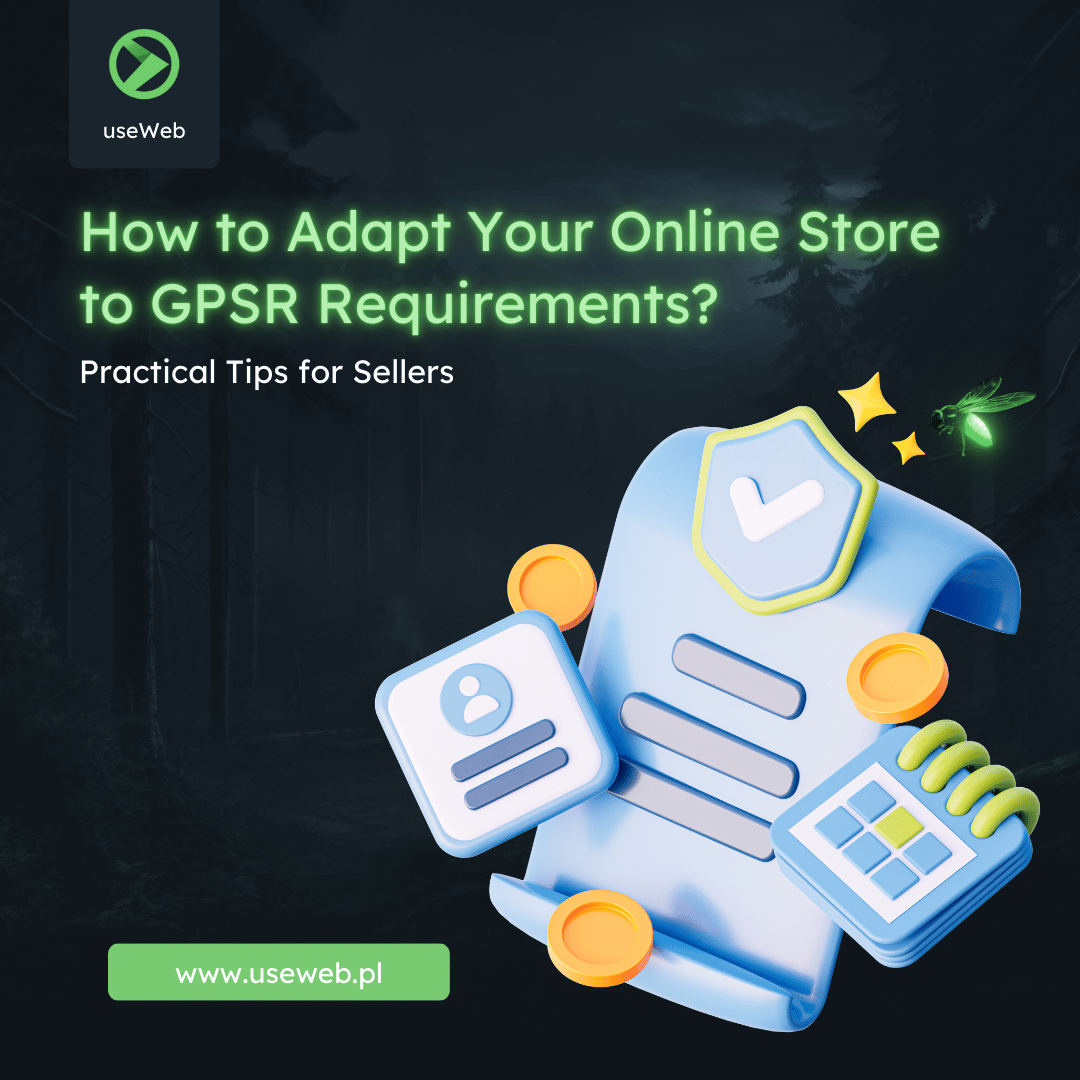Introduction
Microinteractions are small but highly impactful elements on websites and applications that greatly influence the overall user experience (UX). While they may seem insignificant, these details often determine the intuitiveness and user-friendliness of an interface. Microinteractions can include subtle animations, visual changes on the page, or sounds that help users better understand how the website or app works. In this article, we’ll discuss how microinteractions can enhance UX and outline best practices for implementing them.
1. What Are Microinteractions?
Microinteractions are small, visual signals designed to communicate information to the user or respond to their actions. Examples of microinteractions include buttons changing color after being clicked, animated loading bars, or hover effects when hovering over an element. These interactions give users the sense that the website is responding dynamically to their actions, improving the flow of their experience.
2. Why Are Microinteractions Important?
Although microinteractions are small details, they play a significant role in enhancing the overall user experience. Their primary function is to provide feedback and improve interactions between users and the system. Microinteractions make interfaces more intuitive and engaging by:
- Letting the user know the system is working – for example, an animated loading bar shows the progress of an operation.
- Helping avoid errors – animations or visual cues can guide users toward the expected actions, minimizing mistakes.
- Increasing user engagement – dynamic system responses can make the interaction with the app or website more engaging and satisfying.
3. Where to Use Microinteractions?
a) Buttons and Links
One of the most common uses of microinteractions is adding hover effects or color changes to buttons when clicked. These visual changes inform the user that their action has been registered. Buttons can also change shape or animate, providing additional confirmation of a successful interaction.
b) Forms
Microinteractions can greatly improve the user experience in forms. For example, subtle animations can confirm when a field is filled out correctly. In case of errors, an animation can indicate which field needs correction, saving the user time and reducing frustration.
c) Loading Bars
Loading bars are a great example of microinteractions that provide users with information about the progress of an operation. Instead of a static screen, an animated loading bar lets users track how much time is left, giving them a sense of control over the process.
d) Notifications
Microinteractions can also be used in notifications, alerting users to important events, such as new messages or search results. Subtle animations in notifications can make them more visible without being intrusive.
4. Best Practices for Implementing Microinteractions
a) Subtlety and Softness
Microinteractions should be subtle and should not distract from the main purpose of the page. Gentle visual changes or brief animations are more effective than exaggerated effects, which can disrupt the user experience.
b) Clarity
Every microinteraction should have a clear purpose and be intuitive. Users should immediately understand what the interaction means and what its effects are. For example, an animation should indicate that an operation is in progress, not that an error has occurred.
c) Design Consistency
Microinteractions must be consistent with the overall style and tone of your website. Every interaction should fit with the rest of the interface and enhance the feeling of harmony and professionalism.
d) Speed
Animations and visual changes in microinteractions should be fast and smooth. Slow effects can frustrate users and make the website feel sluggish.
5. Successful Examples of Microinteractions
a) Instagram
When a user “likes” a post on Instagram, the heart icon changes color and a subtle animation plays, giving the user immediate feedback. This microinteraction makes interacting with the content more satisfying.
b) Google
Google uses microinteractions in its search engine, where users receive real-time suggestions as they type. This dynamic interaction helps users find information more quickly.
c) Duolingo
In the Duolingo app, animations encourage users to return regularly and keep learning. Rewards in the form of visual confirmations after correct answers motivate users to continue using the app.
Conclusion
Although microinteractions may be small in scale, they have a significant impact on the overall user experience. Their use improves intuitiveness, engagement, and user satisfaction. Web designers and app developers should dedicate time to thoughtfully designing microinteractions to enhance the positive experiences of their users.
Meta Description
Discover how microinteractions can enhance your website’s UX. Learn best practices for implementing them and find out why these small details make a big difference.