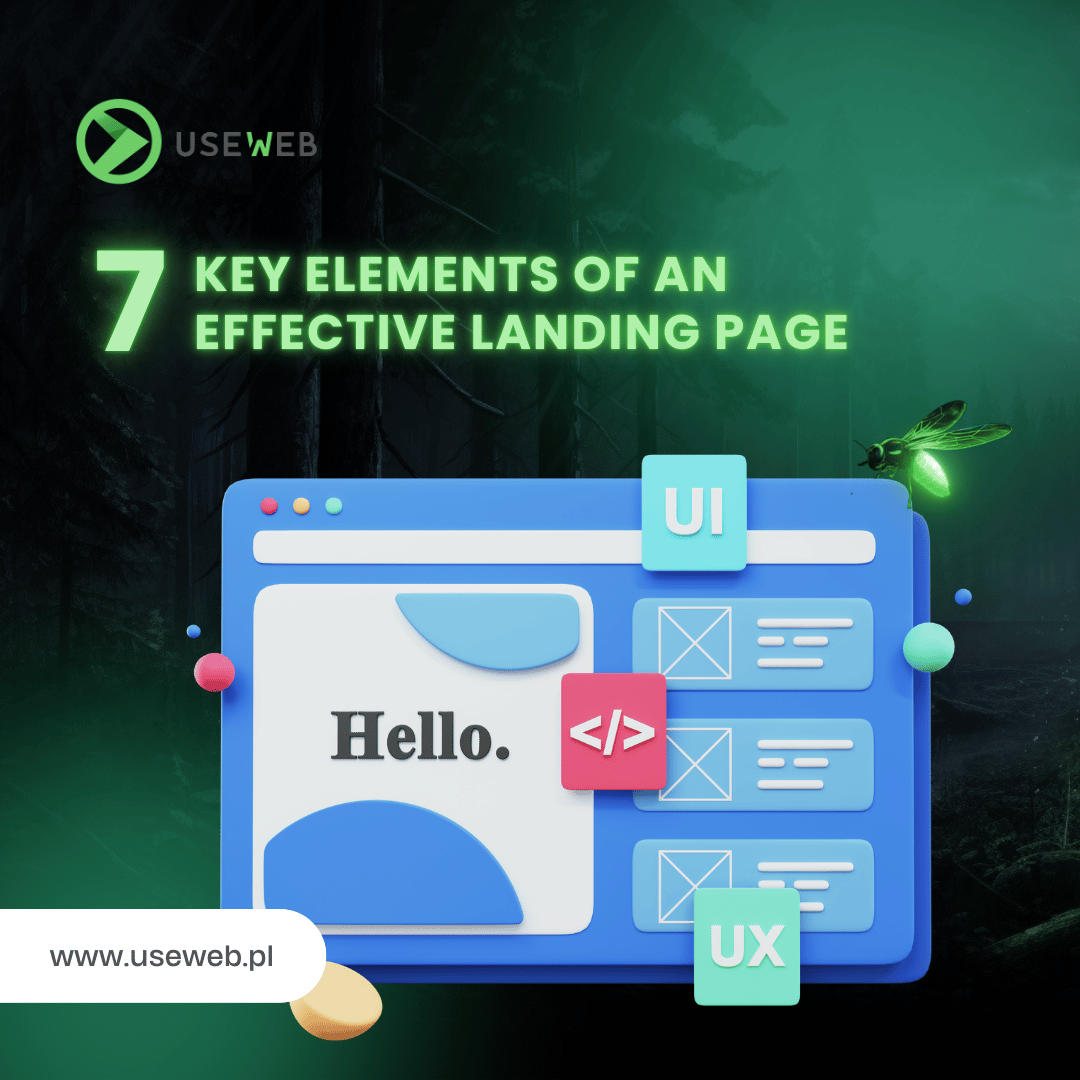Have you ever visited a website and immediately wanted to leave? This is a common experience and is often related to something called User Experience (UX). Good UX makes users feel comfortable and encourages them to return, while poor experiences can result in instant frustration.
Differentiating between UX and UI, intuitive navigation, and responsiveness are just some of the factors that influence how a website is perceived. In an era where everyone has the internet at their fingertips, the importance of an efficient website has never been greater. Understanding these elements and implementing proven practices can completely transform user experiences.
In this article, we will explore various techniques to improve your website’s UX, covering everything from button color schemes to accessibility principles. Get ready to discover how small changes can create a big difference for your audience!
Understanding the Difference Between UX and UI
Grasping the difference between UX (User Experience) and UI (User Interface) is essential in the web design process. UX refers to the overall experience a user has while interacting with a website. It encompasses emotions, intuitiveness, and ease of use, all of which determine whether a user stays on the site and achieves their intended goal.
UI, on the other hand, is about the visual aspect of the website. It focuses on the design and layout of elements such as buttons, forms, and navigation. While UX deals with user satisfaction and experience, UI pertains to the aesthetic elements of the website.
Key Elements of UX/UI Design:
- Information Architecture: How content is organized.
- Card Sorting: Grouping content in a logical manner.
- Customization: Personalizing interfaces and experiences.
Good UX/UI practices are essential to making a website visually appealing and functional, which translates into higher conversions.
The Importance of Intuitive Navigation
Intuitive navigation is a key element that determines user satisfaction on a website. It allows visitors to easily move through the site and quickly find what they are looking for. To ensure navigation is intuitive, focus on creating a clear hierarchy using main menus and submenus. Clear and simple labels for navigational elements are crucial to prevent users from feeling lost.
Conducting regular user testing sessions can help identify problems and introduce necessary improvements. Remember, too many menu levels can frustrate users; the fewer clicks needed, the better the experience.
Key Principles of Intuitive Navigation:
- Clear navigational hierarchy.
- Simple and understandable labels.
- Regular testing with real users.
- Minimizing the number of clicks required.
A Clean and Simple Layout
A clean and simple layout makes it easier for users to find important information. Removing unnecessary elements enhances readability and allows users to navigate sections more intuitively. Using negative space, also known as white space, is essential in minimalist designs as it maintains balance and harmony and helps organize content.
Typography also plays a key role—choosing the right font, sizes, and spacing ensures a comfortable reading experience.
Advantages of a Simple Layout:
- Easier navigation.
- Improved readability and clarity.
- Efficiency across devices through responsive design.
Responsiveness and Its Impact on UX
A responsive website is essential for ensuring comfortable browsing across different devices. It allows the content to automatically adjust to screen size, eliminating the need for horizontal scrolling or zooming. Users appreciate such convenience, leading to improved user experiences.
Moreover, responsive websites perform better in Google rankings, as the algorithm favors sites optimized for various devices. Responsiveness thus impacts not only UX but also SEO rankings and overall marketing strategies.
Benefits of Responsiveness:
- Better user experience.
- Higher search engine rankings.
- Simplified SEO management for mobile and desktop versions.
By implementing these UX/UI best practices, you can create websites that are not only visually appealing but also highly functional, positively influencing user satisfaction and website performance.
Contrast in Visual Elements
Color contrast plays a crucial role in ensuring text readability on websites, particularly for users with visual impairments. Proper contrast enhances the website’s aesthetics and highlights key information. High color contrast increases the visual appeal and facilitates navigation, resulting in a better user experience.
Best Practices for Contrast:
- Use dark text on a light background or vice versa for maximum readability.
- Test contrast under different lighting conditions.
- Use contrast analysis tools to ensure standards are met.
Effective use of color contrast significantly improves user interactions with graphical elements on your website.
Implementing Accessibility Principles
Web design should consider the needs of people with disabilities, making accessibility a key aspect of functional websites. To meet these requirements:
- Ensure appropriate color contrast between text and background for easy readability.
- Add alternative descriptions (alt text) to images, helping users with screen readers understand the graphical content.
- Enable keyboard navigation for users who cannot use a mouse.
Core WCAG Principles: The Web Content Accessibility Guidelines (WCAG) are international standards developed by the World Wide Web Consortium (W3C) to enhance web content accessibility. These guidelines aim to make websites accessible to blind, visually impaired, and hearing-impaired users.
Ensuring compliance with WCAG standards during web design increases accessibility and usability for all users.
Continuous Improvement of User Experiences
Creating a visually appealing and functional website is only the first step toward success. Continuous improvement of user experiences through regular usability testing is key. Such tests help identify potential issues users might face, enabling the implementation of necessary adjustments.
Regular reviews and updates are essential in a dynamic digital environment. Conducting UX audits and prioritizing recommendations can help address user experience challenges effectively.
Key Areas for Adaptation:
- Aesthetics.
- Intuitiveness.
- Loading speed.
- Responsiveness.
Paying attention to these aspects will maintain and boost user engagement, which is invaluable for building lasting customer relationships.
Conclusion and the Future of UX
Designing User Experience (UX) is vital for creating comfortable interactions when users visit a website. Especially in e-commerce, UX plays a crucial role in building positive customer impressions, which is essential for online marketing. Good UX practices encompass not only aesthetics and intuitive interfaces but also efficient information delivery, resulting in user satisfaction.
As UX trends evolve, keeping up with these changes ensures that your website meets user expectations and remains user-friendly. Well-designed UX can be your most significant competitive advantage.
If you want your website to offer excellent UX and UI, contact useWeb today! We specialize in designing websites that are both visually engaging and highly functional, ensuring your users have the best experience.
📧 kontakt@useweb.pl
📞 +48 697 562 529
This is the complete English translation of your article. Let me know if you’d like to add or modify anything!