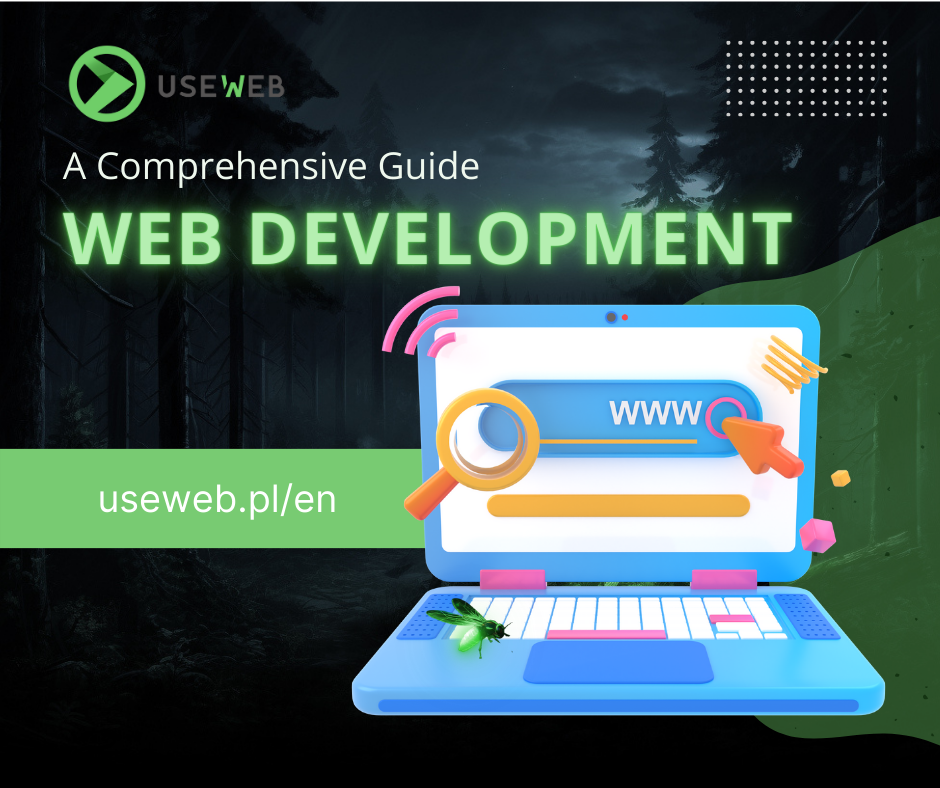Introduction
In the digital era, where the first impression is often linked to the interaction with a website, UI, or User Interface, plays a crucial role. In this article, we will explore what UI exactly is and why it is so important for every website.
Definition of UI (User Interface)
User Interface, or UI, is a set of elements through which a user interacts with a website. It is the space where communication between the user and the machine occurs. The beginnings of UI date back to the early years of computers, when interaction was limited to simple text commands. Today, UI comprises advanced graphical interfaces, offering intuitive and aesthetic experiences.
Fundamental Elements of a Website’s UI
Each UI element has its significance and impacts the overall user impression. Here are some key components:
- Buttons and Icons: Facilitate navigation and are fundamental for the website’s interactivity.
- Navigation Bars and Menus: Provide easy access to different sections of the site.
- Forms and Text Fields: Used for collecting information from users.
- Images and Graphics: Enhance visual appeal and support content.
- Typography and Color Scheme: Responsible for readability and emotional impact of the site.
Importance of UI for User Experience
A well-designed UI not only beautifies a site but also facilitates navigation and access to information, which is crucial for a positive user experience (UX). UI and UX, though closely related, are different aspects – UI focuses on visual aspects, while UX on the overall experience of the user.
Best Practices in UI Design
Designing UI requires an understanding of user needs and keeping up with current trends. Here are some tips:
- Accessibility: The site should be accessible to all users, including those with disabilities.
- Visual Load and Minimalism: A simple and clean design often speaks the loudest.
- Proper Use of Colors and Typography: They ensure consistency and highlight brand identity.
- Learn more about best practices in our article on best practices for website creation.
Tools and Technologies Used in UI Design
The market offers a variety of tools that help in creating effective UIs:
- Graphic Design Programs: Such as Adobe XD and Sketch, allow designing visual interfaces.
- CSS Frameworks: Bootstrap and Tailwind facilitate the creation of responsive layouts.
- JavaScript and UI Libraries: Provide dynamic interactions on the site.
The Future of UI in Website Design
UI is continuously evolving, integrating the latest technologies like AI and automation, to create more intuitive and engaging user interfaces. We will witness increasingly advanced and personalized UI solutions.
Conclusion
An excellent UI is key to the success of any website. It not only facilitates user navigation but also impacts their overall impression and satisfaction from using the site.
If you are looking for professional support in designing UI for your website, we invite you to take advantage of useWeb services. Our team of experts will help you create a site that is not only visually beautiful but also intuitive and functional for every user. Contact us today!