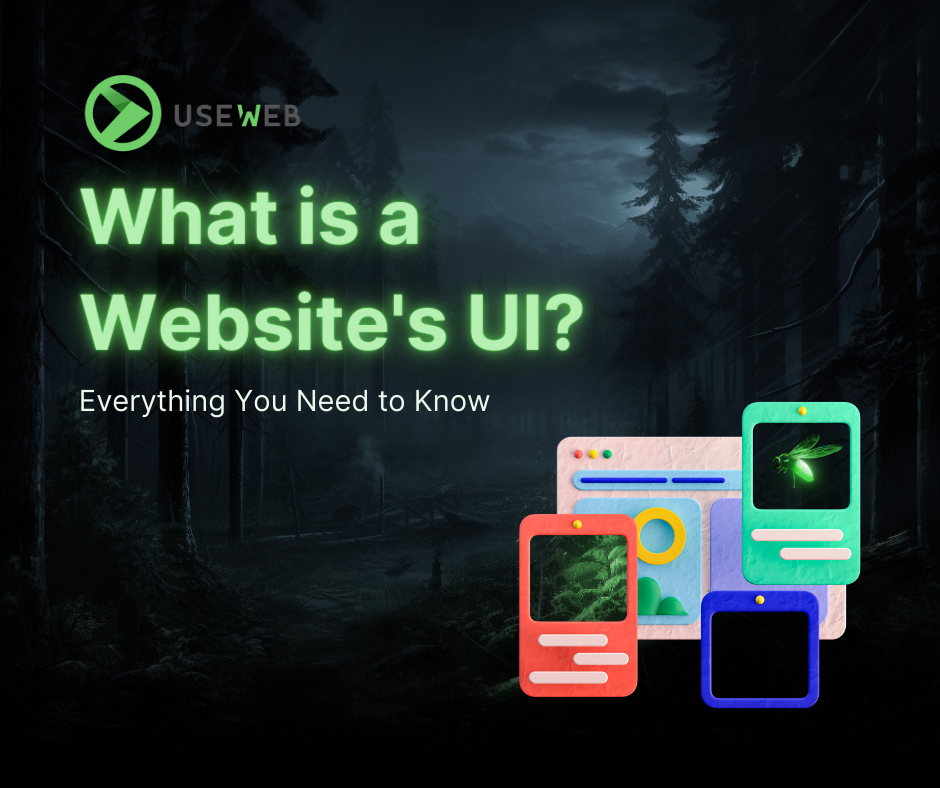1. Introduction to UX/UI
In today’s digital realm, a website is not just a company’s business card, but also a potent business tool. The efficacy of a site hinges on its usability, governed by the elements of UX (User Experience) and UI (User Interface). While UX delves into the comprehensive user experience, UI zeroes in on the interactive and visual facets of a site.
2. Fundamentals of UX: What Is It and Why Does It Matter?
UX is the process of designing products that are useful, user-friendly, and satisfying to users. Its significance stems from the fact that user satisfaction translates into loyalty, and consequently, business success. Grasping users’ expectations and needs is the cornerstone of creating effective solutions.
3. Pillars of Good UX
Understanding the user kicks off with research. Roadmaps, wireframes, and user flows are indispensable in setting the strategy. Prototyping and testing empower designers to understand and refine the user experience at various design stages.
4. Basics of UI: Crafting an Appealing Interface
An impeccable UI is not just aesthetically pleasing but also functional. The right choice of color palette, legible typography, and intuitive navigation are pivotal to a compelling UI. A well-designed interface can significantly steer user behavior.
5. Best Practices in UX/UI Design
Constructing a website demands a fine balance between aesthetics and functionality. In today’s mobile-centric world, sites need to be responsive, and the right color can even influence users’ purchasing decisions.
6. Tools and Technologies Aiding UX/UI Design
The market brims with tools tailored for UX/UI designers, ranging from prototyping instruments to sophisticated design platforms. The choice of the right tool can vary based on the project, but it’s essential to focus on users’ needs and expectations.
7. Conclusion
Crafting an effective website is a process that demands meticulous attention to detail, research, and perpetual refinement. Stellar UX/UI design not only elevates user satisfaction but also translates to tangible business benefits.
Avail the services of useWeb
Do you desire your website to be not just beautiful but also functional? The useWeb team boasts experts