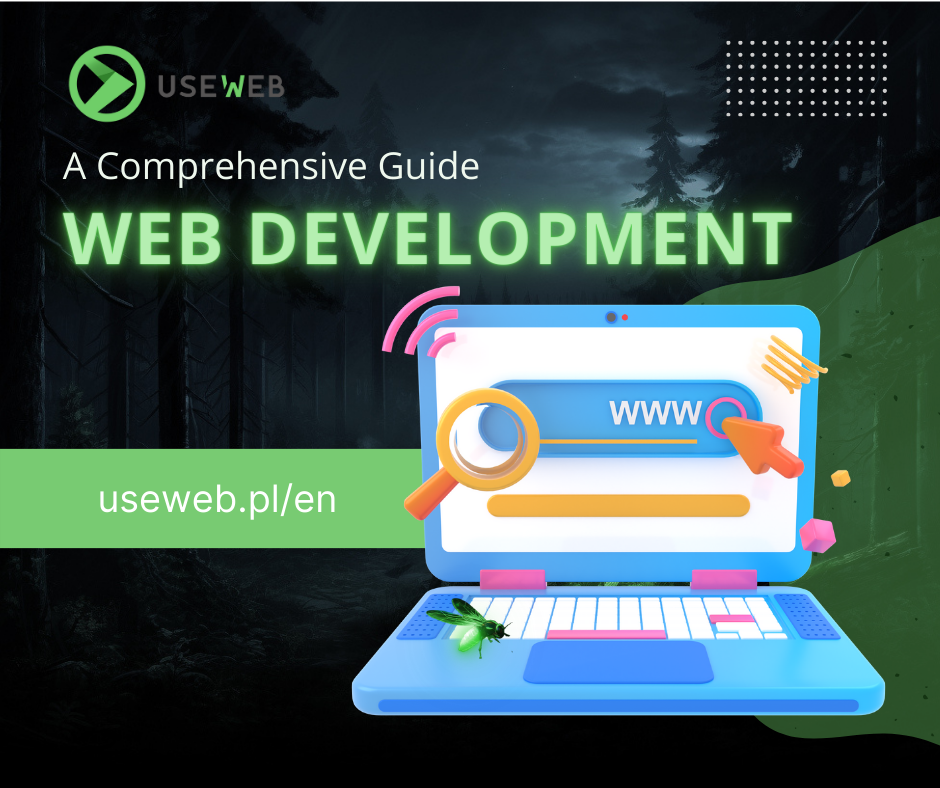Introduction to WordPress
WordPress is currently the most popular content management system (CMS) worldwide, powering over 40% of all websites. Its popularity stems from its flexibility, ease of use, and vast support community. Whether you’re a blogger, business owner, or developer, WordPress offers tools and resources to help you achieve your online goals.
Fundamentals of WordPress CMS
How Does WordPress Work?
WordPress is an open-source platform that allows for easy content creation and management through a user-friendly interface. Users can choose from thousands of themes and plugins to customize and extend their site’s functionality.
Benefits of Using WordPress as a CMS
The greatest advantage of WordPress is its flexibility. You can use it to create simple blogs, advanced business sites, e-commerce stores, and even applications. It’s also SEO-friendly, aiding in better search engine ranking.
Getting Started with WordPress
WordPress Installation
Installing WordPress is straightforward and usually takes less than five minutes. Many hosting companies offer one-click installations, making the process even simpler.
Choosing the Perfect Theme
Selecting the right theme is crucial for your site’s visual presentation. WordPress offers thousands of free and premium themes, allowing you to find the perfect one for your needs.
Essential Plugins
WordPress is known for its vast array of plugins that extend its functionality. SEO, security, site speed, and e-commerce plugins are just some of the categories worth considering.
Customization and Optimization
Customizing Your Site
WordPress allows easy customization of your site through the Gutenberg editor. You can adjust the layout, colors, fonts, and many other elements without needing to code.
Optimizing WordPress
Optimizing your site for performance and speed is crucial for user experience and SEO. Using caching plugins, image optimization, and minimizing CSS/JS can significantly improve site loading speed.
Security and Maintenance
WordPress Security Best Practices
Securing your WordPress site should be a priority. Regular updates, strong passwords, reputable plugins and themes are the basics. Additionally, consider installing security plugins and using an SSL certificate.
Site Maintenance
Regular updates of WordPress, themes, and plugins are essential for security and functionality. Moreover, regular backups ensure you can easily restore your site in case of issues.
WordPress and SEO
SEO Optimization
WordPress is SEO-friendly out of the box, but you can do more to improve your ranking. Plugins like Yoast SEO help optimize content, meta tags, and provide many other tools that support SEO.
Extensions and Plugins
WordPress has an extensive library of plugins that allow you to extend your site’s functionality. Whether you need advanced contact forms, photo galleries, or an online store, you’ll find a plugin that meets your needs.
The Future of WordPress
WordPress continues to evolve, introducing new features and improvements. The WordPress community is active and committed to the platform’s development, ensuring it remains a leader among CMS options.
Conclusion
WordPress CMS is a powerful tool that can significantly contribute to your online presence success. With its flexibility, community support, and SEO friendliness, WordPress is the best choice for individuals and businesses looking to build a professional website.