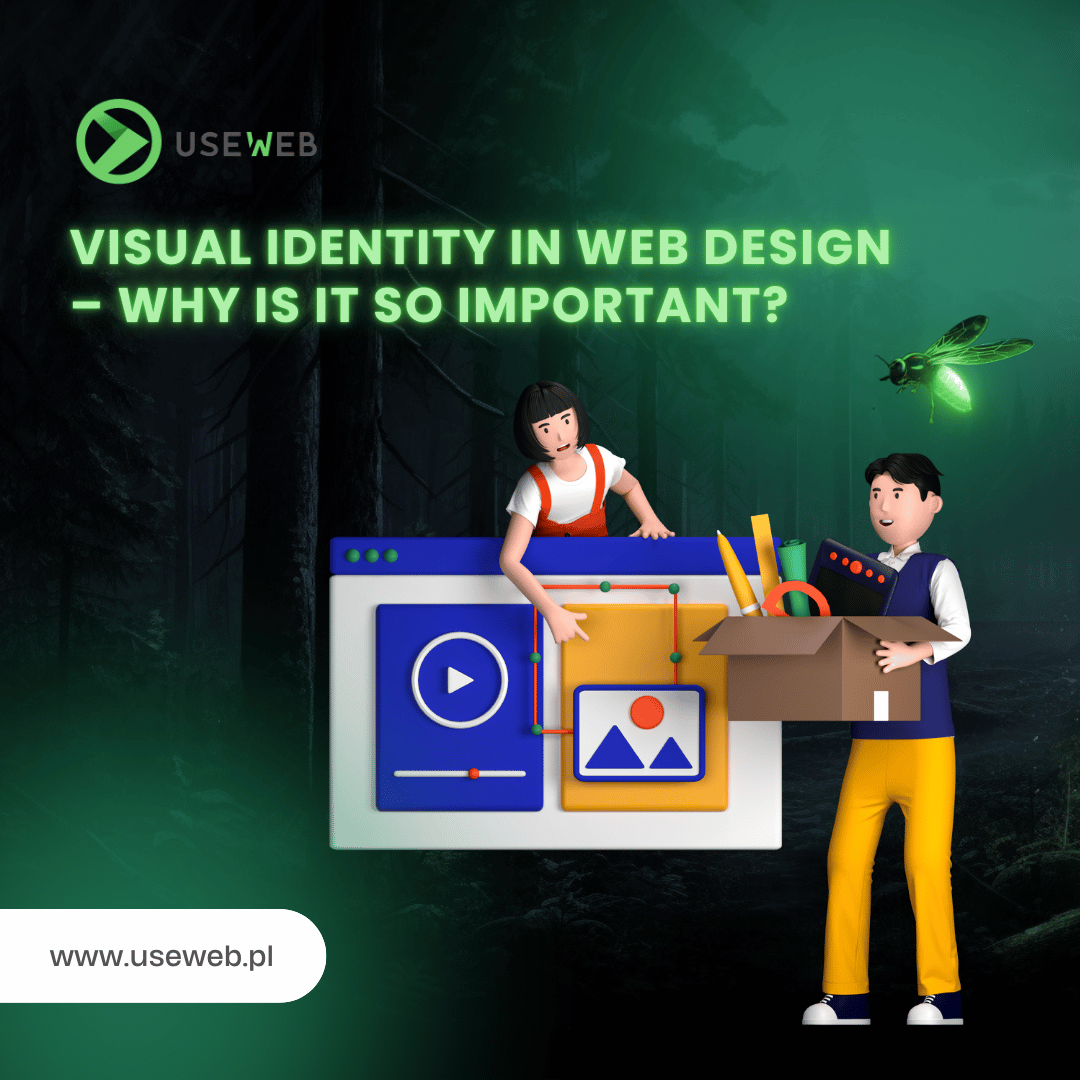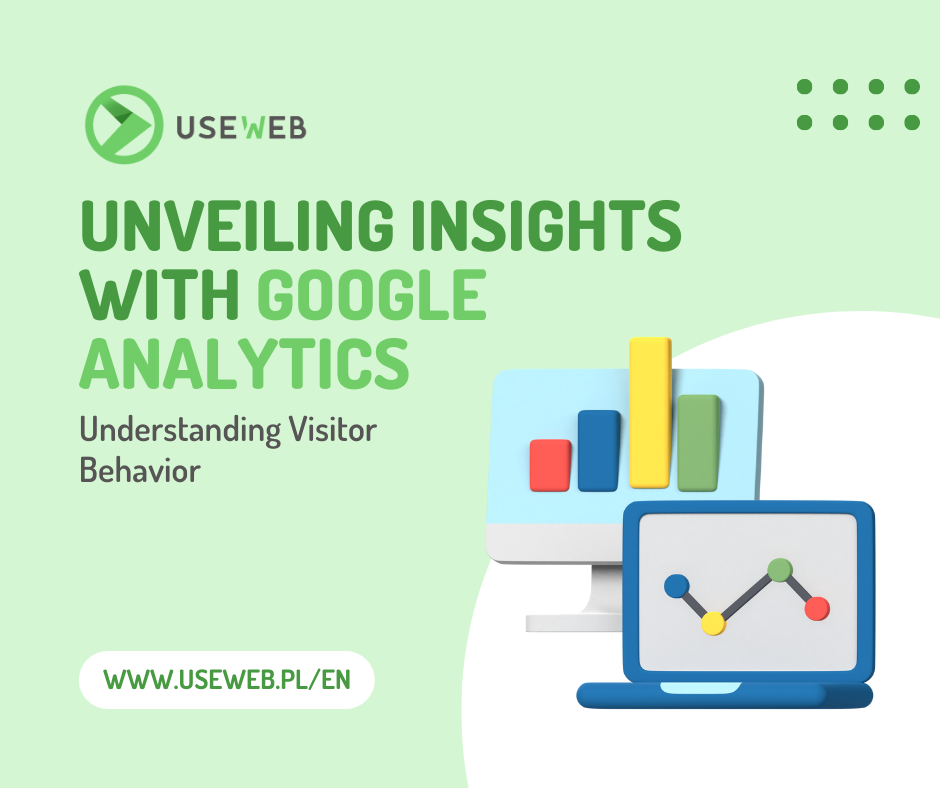When was the last time you visited a website so intuitive that you effortlessly found everything you needed?
One Page websites are becoming increasingly popular, offering a perfect balance of aesthetics and usability.
With their simplicity and focus on essential information, One Page websites make navigation smooth and enjoyable. They provide an impressive visual experience while ensuring easy access to content, creating a seamless user journey.
In this article, we will explore how to design a user-friendly One Page website, covering key elements, best practices for improving usability, and challenges to consider. Get ready to uncover the secrets of effective UX in web design!
Introduction to One Page Websites
One Page websites are an innovative approach to web design. Their main goal is to present products and services quickly, clearly, and in an engaging way. With a single-page structure, users can easily explore content without clicking through multiple subpages.
Key Advantages of One Page Websites:
- Fast Navigation: No subpages mean reduced loading time.
- Engaging Introductions: Effective intros capture users’ attention.
- Structured Sections: Content is presented in a cohesive and engaging manner.
Speed optimization is crucial, as it impacts both user experience and conversion rates. These websites often incorporate visually appealing elements, such as animations and smooth transitions, enhancing the browsing experience.
With seamless scrolling, One Page websites become more interactive, encouraging users to explore further. For businesses looking for an efficient online presence, this format offers a compact and effective digital showcase.
In summary, One Page websites are a modern solution that combines speed, aesthetics, and functionality—ideal for various online projects.
Key Elements of a One Page Website
A One Page website consolidates all content on a single, continuous page, allowing users to navigate smoothly by scrolling instead of clicking through different sections.
Notable Features:
- Engaging Introductions: Often featuring background images, sliders, or videos with overlaid text to introduce users to the site’s purpose.
- Fast Access to Information: Without subpages, content is readily available, making these sites highly efficient, especially when optimized properly.
- Smooth Scrolling Effects: Transitions between sections enhance the user experience.
Benefits and Limitations:
✅ Ideal for businesses promoting products or services online.
❌ Limited ability to create complex content structures.
One Page websites are perfect for those who value simplicity and quick access to essential information.
Content Integration for Improved Navigation
One Page websites provide a seamless scrolling experience, making content easily accessible without reloading the page. This approach is particularly beneficial for mobile users who prioritize speed and simplicity.
The key to effective navigation lies in linking menu items to specific sections. By using anchor links, users can quickly locate the information they need, creating a more intuitive browsing experience.
To further optimize the website, ensure content is presented in a well-structured order. A logical arrangement of sections enhances product or service understanding. The minimalist design and user-friendly interface characteristic of One Page websites contribute to higher conversion rates while maintaining measurable website traffic.
Advantages of One Page Websites:
✔ Smooth scrolling
✔ Intuitive navigation
✔ Aesthetic and minimalist design
✔ Improved conversion rates
In conclusion, One Page websites provide an excellent solution for businesses looking to improve online visibility while offering users an effortless browsing experience.
Creating a Functional Menu
Designing an efficient menu for a One Page website is crucial for seamless navigation. Instead of reloading the page, menu items smoothly scroll users to relevant sections within the same page. This approach is both elegant and effective.
To build a functional menu, use “Custom Links” with anchor tags (e.g., /#section1). The menu should be accessible and visible on both desktops and mobile devices, allowing users to navigate effortlessly. Smooth functionality enhances user comfort and improves conversion rates.
Menu Links and Internal Navigation
Unlike traditional websites, menu links on One Page websites operate differently. Clicking a menu item doesn’t take users to another page but instead scrolls them to the relevant section within the same page.
Using HTML anchors and well-structured sections helps organize content efficiently, making navigation intuitive. Despite not changing the URL when switching sections, Google treats One Page websites as a single entity, ensuring SEO remains unaffected.
Using Smooth Scrolling Effects
Smooth scrolling is one of the most visually appealing features of a One Page website. It allows users to transition effortlessly between sections, eliminating the need for clicks and page reloads.
Scrolling can be enhanced with animations, colorful transitions, parallax effects, and even 3D animations, making the site visually engaging. This approach not only grabs attention but also significantly improves user experience.
For mobile users, eliminating excessive clicking in favor of scrolling ensures better usability and a more intuitive interaction with the website.
Best Practices for Enhancing Usability
For a One Page website to be functional, it should contain 5 to 7 well-structured sections to avoid excessive scrolling.
Key usability considerations:
- Minimalist design to maintain clarity and aesthetics.
- Sliders to display content attractively while keeping users engaged.
- A simple contact form to facilitate communication.
An easy-to-navigate One Page website should be logically structured, with a main menu featuring anchor links for smooth navigation across all devices.
Maintaining Visual Aesthetics
A well-designed One Page website should be both aesthetically pleasing and functional. Modern UX/UI trends emphasize clarity, responsiveness, and a visually appealing interface.
This format enables engaging presentations of key content while ensuring easy navigation across different devices. A visually harmonious site enhances user engagement, leaving a lasting impression.
The Role of Graphics and Multimedia
Visual elements are crucial in creating an engaging user experience. Subtle animations, background images, and well-placed sliders can enhance content presentation without overwhelming it.
Best practices for multimedia use:
- Animations should be subtle and non-intrusive.
- Graphics should complement content rather than dominate it.
- Optimized multimedia ensures fast loading speeds.
Harmonizing graphics with animations boosts user engagement and helps maintain an attractive visual appeal.
SEO Considerations for One Page Websites
SEO for One Page websites requires strategic optimization. Without multiple subpages, careful content management is essential for visibility on Google.
Key SEO elements:
- Multiple H1 headers to define different sections.
- Strategic keyword placement while maintaining a natural flow.
- Smooth navigation and scrolling effects to enhance user experience.
Despite the lack of traditional subpages, a well-optimized One Page website can still rank effectively with the right techniques.
Pros and Cons of One Page Websites
✅ Pros:
✔ Simple and quick to create
✔ Engaging UI design
✔ Clear and user-friendly layout
❌ Cons:
✖ Heavier page load due to extensive content
✖ Limited scalability for large projects
One Page websites offer an attractive and dynamic solution but require careful planning to maintain performance and readability.