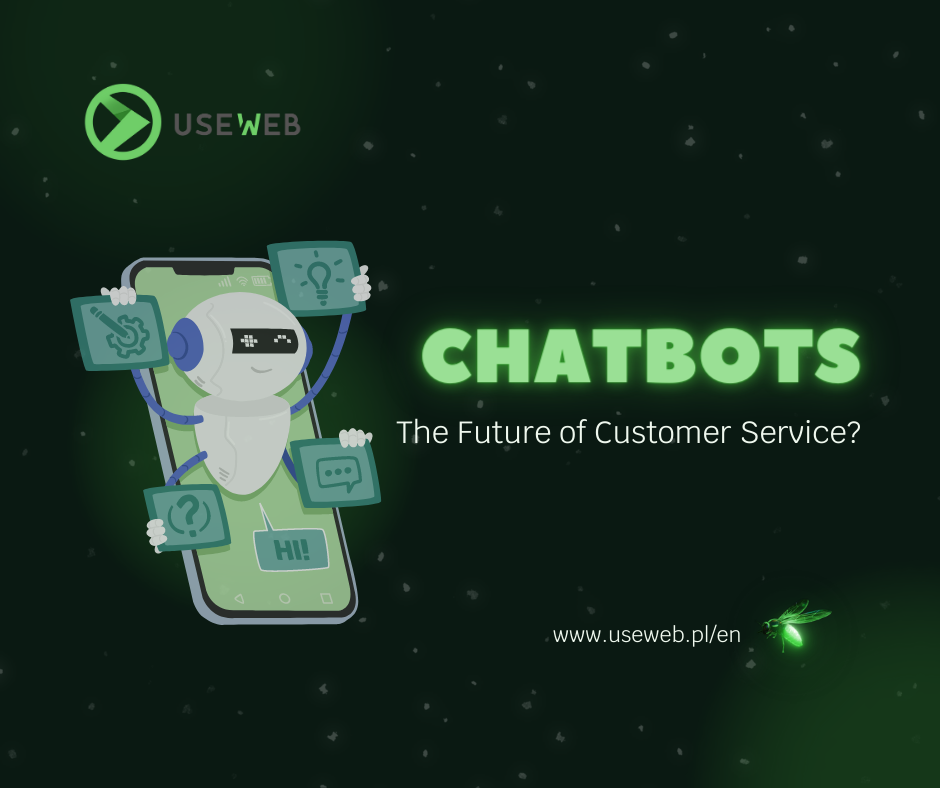Web accessibility is not just a legal requirement in many regions but also a moral and practical approach to ensuring your website can be used by everyone, regardless of their abilities or disabilities. Making your website accessible means ensuring it can be easily navigated and understood by a wide range of people, including those with visual, auditory, motor, or cognitive disabilities. This guide will walk you through the basics of web accessibility, why it matters, and how to implement it in your website design.
Understanding Web Accessibility
Web accessibility refers to the inclusive practice of removing barriers that prevent interaction with, or access to websites, by people with disabilities. When sites are correctly designed, developed, and edited, all users have equal access to information and functionality.
Why Web Accessibility Matters
- Legal Compliance: Many countries have laws requiring web accessibility, and non-compliance can result in legal action.
- Broader Audience: Making your website accessible expands your potential audience.
- Ethical Responsibility: Accessibility is a matter of equality and human rights.
- SEO Benefits: Accessible websites tend to rank better in search engines.
Key Principles of Web Accessibility (POUR)
- Perceivable: Information and user interface components must be presentable to users in ways they can perceive.
- Operable: User interface components and navigation must be operable.
- Understandable: Information and the operation of the user interface must be understandable.
- Robust: Content must be robust enough that it can be interpreted reliably by a wide variety of user agents, including assistive technologies.
Implementing Web Accessibility
Use Semantic HTML
Semantic HTML uses elements for their given purpose, which helps assistive technologies understand your content structure and improve the experience for users.
Ensure Keyboard Navigation
Ensure that all interactive elements are operable through keyboard-only navigation, as some users cannot use a mouse.
Alternative Text for Images
Provide alternative (alt) text for images, which describes the image content or function. This is crucial for users who rely on screen readers.
Accessible Forms
Label your forms clearly, and ensure all form controls are accessible to everyone. Use fieldset, legend, and label elements to make forms more understandable.
Contrast and Colors
Ensure sufficient contrast between your text and its background so that it can be easily read by people with visual impairments. Avoid using color as the only means of conveying information.
Use ARIA Roles and Landmarks
Accessible Rich Internet Applications (ARIA) roles and landmarks help define the structure of web content, making it easier to navigate for users of assistive technologies.
Testing for Accessibility
- Automated Testing Tools: Tools like WAVE, AXE, and Lighthouse can help identify some accessibility issues.
- Manual Testing: Combine automated testing with manual checks, such as keyboard navigation and using screen readers.
- User Testing: Involve users with disabilities in your testing process to get real feedback on accessibility.
Resources for Further Learning
To deepen your understanding of web accessibility, consider exploring resources from the Web Accessibility Initiative (WAI) at the World Wide Web Consortium (W3C), including the Web Content Accessibility Guidelines (WCAG).
Conclusion
Creating an accessible website is an ongoing process that benefits everyone. By following the guidelines and principles outlined in this guide, you can make your website more inclusive, reaching a wider audience while also complying with legal standards. Remember, accessibility is not just about accommodating people with disabilities; it’s about creating a web that is usable and enjoyable for all users.