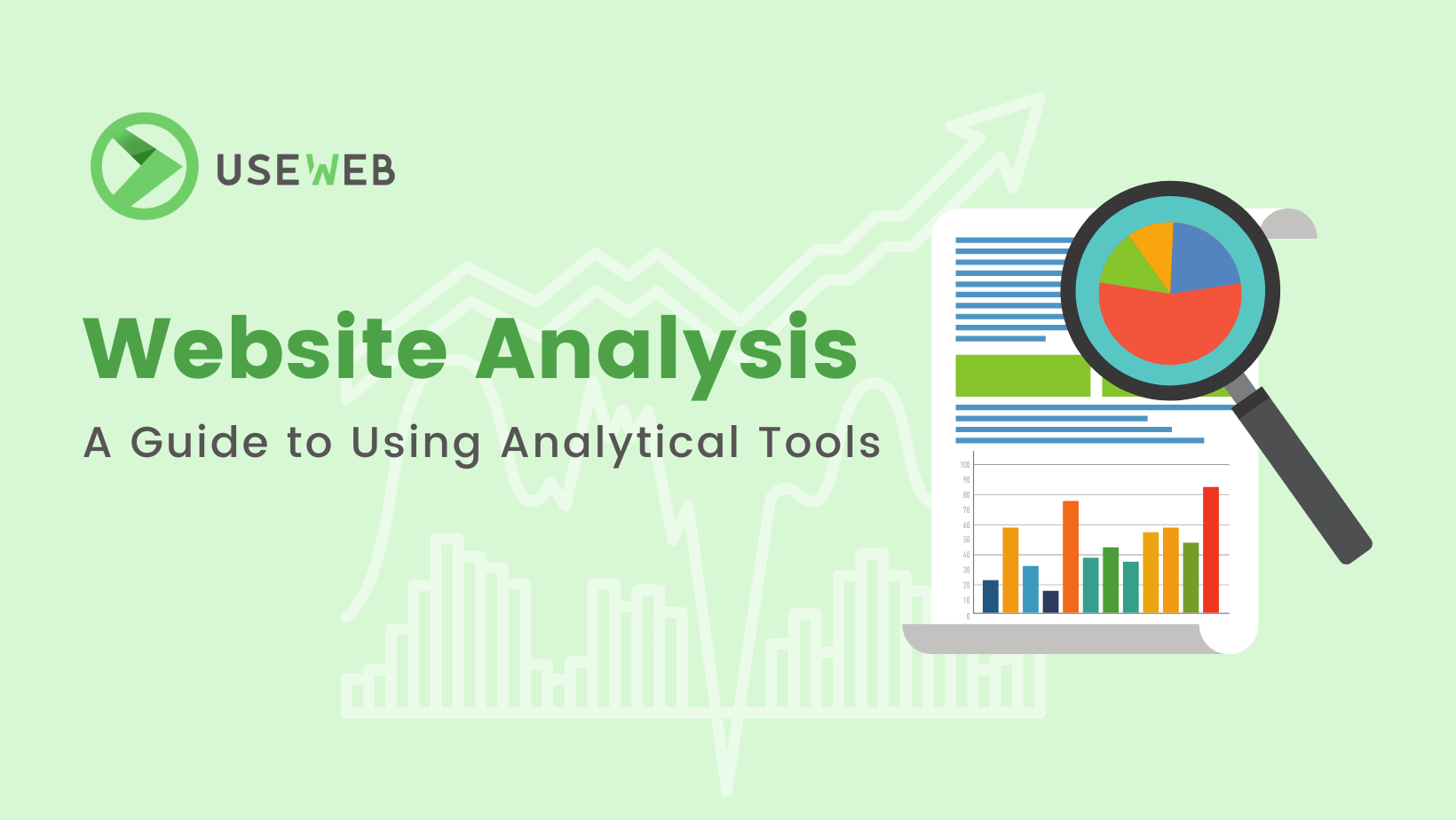1. Introduction to Web Accessibility
In the digital era, web accessibility has become a key issue. Accessibility is not just about adhering to standards and legal regulations but, most importantly, enabling all users, regardless of their abilities, to access online resources. This article aims to introduce readers to why and how to create websites that are friendly to everyone.
2. Why Is Accessibility Important?
A. Diversity of Internet Users and Their Needs
The internet is a tool used by people with varying abilities and needs. Adapting a site to a diverse audience, including people with disabilities, is not only an act of social responsibility but also expands the reach and potential of the site.
B. Legal Aspects of Web Accessibility
In many countries, legal regulations regarding web accessibility require organizations to meet specific standards.
3. Basic Principles of Accessibility
A. Understanding WCAG (Web Content Accessibility Guidelines) Standards
WCAG is an international standard defining how to make digital content accessible to everyone. These guidelines are divided into three levels (A, AA, AAA), where each subsequent level indicates more stringent requirements.
B. Four Principles of Accessibility: Perceptibility, Operability, Understandability, Robustness
These four principles form the foundation of accessibility and should be adhered to in designing every web page.
4. Designing Websites with Accessibility in Mind
A. User-Friendly Interface and Navigation
An accessible site should have a clear and intuitive interface that allows all users to navigate it easily. Learn more about UX/UI design.
B. Applying Appropriate Contrast and Color Scheme
Contrast and color scheme are key elements that can aid or hinder a page’s accessibility. Colors should be clearly visible, and text should be distinctly different from the background.
5. Technologies Supporting Accessibility
A. Assistive Technologies and Their Integration with Websites
Assistive technologies, such as screen readers, are essential for many users. Websites should be designed to be compatible with them.
B. Automated Tools for Testing Accessibility
There are many tools that can automatically check whether a website meets accessibility standards.
6. Accessibility and SEO
A. How Accessibility Affects Search Engine Ranking
Websites that are accessible are better rated by search engines, leading to better positioning. Learn more about creating accessible pages.
B. Accessibility as a Part of SEO Strategy
Incorporating accessibility into an SEO strategy not only helps achieve better ranking but also builds a positive brand image.
7. Case Studies and Best Practices
Analysis of cases of websites that effectively implement accessibility principles will help understand how they can be successfully applied in practice.
8. Challenges and Future of Web Accessibility
A. Presenting Current Challenges
Despite ongoing changes, there are still many challenges related to web accessibility that need to be addressed.
B. The Role of Technology in the Development of Web Accessibility
New technologies offer many opportunities for the development of accessibility, but they require conscious and purposeful implementation.
9. Conclusion
Web accessibility is not just an obligation but also an opportunity to reach a wider audience. At useWeb, we understand these needs and are ready to help you create a website that is friendly to everyone.
Considering launching an accessible website or want to improve it? Contact useWeb, and we will help you realize your business goals in the world of e-commerce.